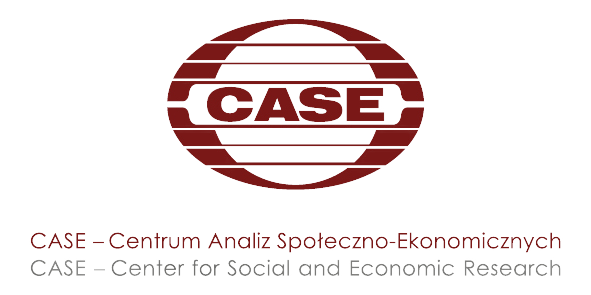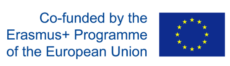Outpatient care
Brain Games Apps
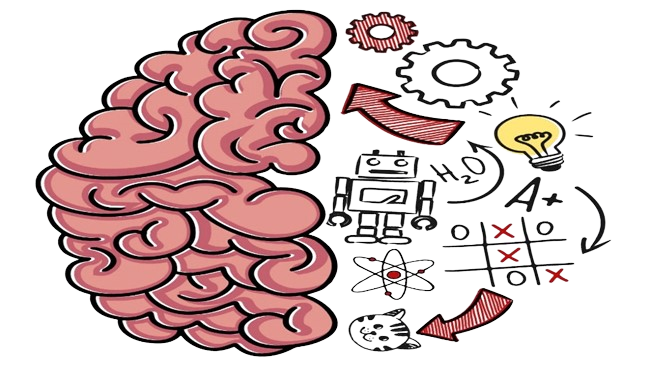
Rationale
It’s important to stimulate the brain as it triggers it to be more active in order to have healthy cognitive abilities. Brain Games Apps allow the user to play a variety of brain games to test their mind and improve their cognitive abilities in ways never done before. Find out how you can improve your memory, focus, and attention with individualized results for essential cognitive abilities.
Brain games base their effectiveness on the theory of neuroplasty, which is the modification of the brain’s functioning through the process of learning new things.
How does the solution work?
Brain games use the theory of cognitive reserve, which explains that the more you use your brain and the more active you keep it, the less likely you are to show symptoms characteristic of cognitive decline or brain disease. The neuropsychological screening and brain stimulation tools are based on a proprietary methodology designed to accurately measure, train and monitor specific cognitive skills and their relationships to neurological pathologies. These services assess more than 23 cognitive skills and automatically analyzes and understands each user’s particular cognitive condition. Once the client’s record is defined, these Apps immediately assigns a personalized program and brain training.
Some cognitive skills that are trained are:
- Contextual Memory
- Divided Attention
- Focus
- Naming
- Planning
- Response Time
- Non-verbal Memory
- Visual Perception
Benefits of the solution
This software’s information and findings are entirely based on scientific literature. They provide serious and established tools for consumers and experts to precisely test and activate verified cognitive skills.
The cognitive capabilities that are measured in these types of app games teaches are carefully chosen to offer a complete and accurate picture of human cognition over this broad spectrum. Each of these functions is evaluated using hundreds of data points and scores compared by a strong algorithm to demographic averages based on the age and evaluation of thousands of thousands of people. Many independent investigations have proven the gains in cognitive capacities following a period of stimulation using them.
The neuropsychological examination provided is extremely beneficial for diagnosing and recognizing certain brain illnesses, as well as monitoring patient intervention and rehabilitation follow-up.
Examples
Cognifit, Brain App, Lumosity, eLevate
Skills requirements for users
- Touch screen technology knowledge and usage (smartphone, tablet)
- Browsing knowledge
- Downloading apps and accessing apps
- Interacting through digital apps
- Searching information
- Function usage
- Evaluating data results (Health sector)
- Analyzing data results (Health sector)
- Solution implementation from evaluation (Health sector)
Additiional links
Depression support and treatment tools

Rationale
Depression is one of the most common mental health conditions worldwide. Although not replacing traditional treatments, like medication or therapy, there are some digital solutions that may help decrease the persistent symptoms affecting one’s daily life and ability to function, as well as alleviate stress, and anxiety.
Features of the solution
Based on established psychotherapeutic approaches and procedures, in particular cognitive behavioral therapy (CBT), interactive online-based and mobile solutions are supporting patients with depression and depressive moods in addition to professional treatment. These tools are to be treated as self-application, supplemental to care-as-usual, not providing any insights with diagnosis or therapeutic purposes. The starting point for users is often connected to responding to a series of questions (usually widely accepted questionnaires used globally by psychiatrists and mental health specialists as one of the tools for diagnosis). These solutions are meant to educate and engage the user in activities that are proven to reduce depression symptoms one is facing.
The apps/ online tools can also guide the user through lifestyle, habit stacking, and routine changes that can be done at home to support the improvements in depression. Some lifestyle factors reviewed in the treatment/ support programmes include sleep strategy, nutrition plan, exercise, meditation
Benefits of the solution
Some of the solutions for depression support and treatment online/mobile tools include:
- Building up mental health awareness as an addition to traditional treatments;
- Decreasing stress, and anxiety, alleviating some depression symptoms, and developing coping mechanisms;
- Some of the tools can help in documenting the progress and possible improvements in the process.
Skills requirements (to use the solutions by healthcare and social care employees)
The apps and online tools can be used by everyone interested in this kind of support. It requires basic digital skills, like interacting through digital technologies, browsing, filtering and managing data and digital contents.
Examples of companies producing the tool
Sources:
https://www.flowneuroscience.com/
https://www.mytherapyapp.com/self-tracking-app-for-coping-with-depression
Digital tools for treatment of multiple sclerosis
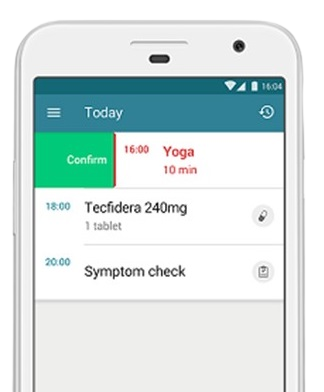
Rationale
Multiple sclerosis affects the nerves in the brain and the spinal cord. It can cause a wide variety of symptoms, including balance and coordination problems, eyesight and hearing issues, fatigue, altered sensations and cognitive issues. Those with the condition can also have long periods of remission with few symptoms. Self-management through digital tools can strongly benefit people living with the condition.
Features of the solution
There is a variety of apps and online solutions that can help with the self-management of those suffering from multiple sclerosis – from tracking medications, meeting others for support, game apps to boost cognition, to mindfulness options to increase calmness, and fitness apps that can help in maintaining health finding suitable exercises. They are to be used in addition to an otherwise usual treatment (for example, at the general practitioner or specialist).
Benefits of the solution
Some of the benefits of the apps and online solutions include:
- Keeping symptoms in check;
- Memory training and tests to improve focus, attention, speaking skills, and processing speed;
- Finding peer support groups, and community-based discussions about everyday life with multiple sclerosis and insights about treatments and therapies;
- Reducing negative thoughts;
- Improving self-management, and tracking medication intake.
Skills requirements (to use the solutions by healthcare and social care employees)
These solutions are meant for those suffering from multiple sclerosis, requiring basic digital skills knowledge: interacting and collaborating through digital technologies and online tools, browsing digital contents and materials.
Examples of companies producing the tool
My MSTeam, MSFocus, Elevida, Belong
Sources:
https://abilitynet.org.uk/news-blogs/best-apps-managing-multiple-sclerosis
Electronic symptom management for cancer patients
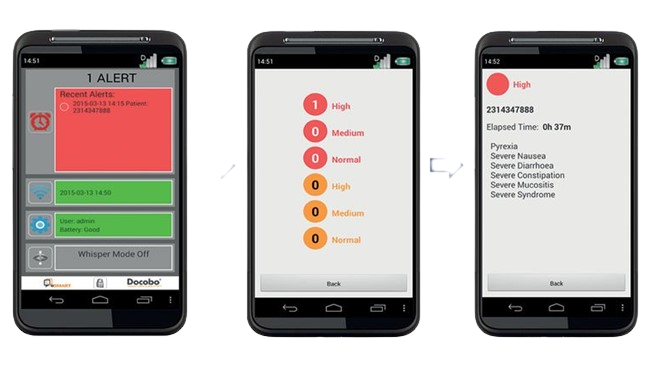
Rationale
Timely monitoring of symptoms in cancer patients can decrease morbidity and prevent avoidable hospital admissions. As a result, remote technology can facilitate real-time symptom monitoring and their prompt assessment.
Features of the solution
The intervention is a mobile phone-based remote-monitoring system enables real-time monitoring of patients’ symptoms by utilising patient-reported outcome (PRO) measures. This solution is designed based on the Advanced Symptom Management System (ASyMS).
The users of the intervention (cancer patients) use their mobile devices to complete various questionnaires regarding their overall health and health-related quality of life, as well as any physical or psychological symptoms they might be experiencing.
Based on the user’s answers, the intervention assesses the person’s status and provides automated advice for self-care based on the reported symptoms or, if the symptoms are of clinical importance, alerts the person’s treating physician.
After receiving an alert, the physician accesses a secure web platform to assess the symptoms and, if needed, proceeds to direct contact with the patient to offer advice and support.
Benefits of the solution
The solution aims to improve patient outcomes and reduce morbidity, as well as to reduce avoidable hospital admissions.
Also, the solution is expected to result in earlier response to patient symptoms, both in the form or automated self-care advice or by alerting the physician directly, so that he/she can act immediately.
This type of solution is expected to be even more beneficial for patients that reside in remote areas, not close to a hospital or their treating physician.
Skills requirements
The ability to use smart mobile devices (phone, tablet) is necessary for the users.
Also, all users (patients and healthcare professionals) must be able to understand how use the solution with credentials and, thus, be diligent with data privacy. Healthcare professionals must be able to assess the patient data sent to them after receiving an alert.
Introductory video
Examples of companies producing the tool
EU multinational research program “eSMART”: see protocol publication https://bmjopen.bmj.com/content/7/5/e015016
DIGITAL SOLUTIONS FOR HEALTH CARE

Fetal Monitor
Rationale (4 line justifying the need of using the solution)
The External fetal heart is a device that listens to, and records the baby’s heartbeat through the belly (abdomen). It’s often used during prenatal visits to count the baby’s heart rate. It may also be used to check the fetal heart rate during labor.
Features of the solution (how the solution works)
External fetal heart rate monitoring uses a device to listen to or record the fetal heartbeat through the mother’s abdomen. A fetoscope (a type of stethoscope) is the most basic type of external monitor. Another type of monitor is a hand-held electronic Doppler ultrasound device. These methods are often used during prenatal visits to count the fetal heart rate. A fetoscope or Doppler device may also be used to check the fetal heart rate at regular intervals during labour. Continuous electronic fetal heart monitoring may be used during labour and birth. An ultrasound transducer placed on the mother’s abdomen conducts the sounds of the fetal heart to a computer. The rate and pattern of the fetal heart are displayed on the computer screen and printed onto special graph paper.
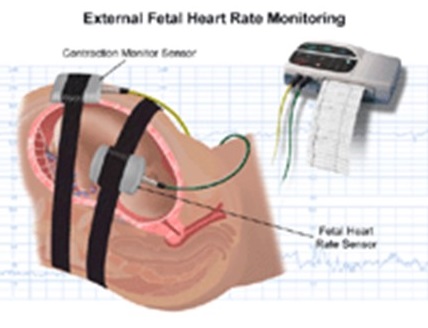
- Depending on the type of procedure, you may be asked to expose your abdomen, undress from the waist down, or undress completely and put on a hospital gown.
- You will lie on your back on an examination table.
- A clear gel will be applied to your abdomen (the gel acts as a conductor).
- The transducer will be pressed against the skin and moved around until the fetal heartbeat is located. You will be able to hear the sound of the fetal heart rate with Doppler or an electronic monitor.
- During labor, the fetal heart rate may be monitored intermittently or continuously, depending on your condition and the condition of your fetus.
- For continuous electronic monitoring, the transducer will be connected to the monitor with a cable. A wide elastic belt will be placed around your back to secure the transducer in place.
- The fetal heart rate will be recorded in the medical record. With continuous electronic monitoring, the fetal heart pattern will be displayed on a computer screen and printed onto graph paper.
- You may or may not be allowed to get out of bed with continuous external fetal heart rate monitoring.
- Once the procedure has been completed, the transducer will be removed and the gel will be wiped off.
Benefits of the solution
Fetal heart rate monitoring is used in nearly every pregnancy to assess fetal well-being and identify any changes that might be associated with problems during pregnancy or labor. Fetal heart rate monitoring is especially helpful for high-risk pregnancy conditions such as diabetes, high blood pressure, and problems with fetal growth.
Situations during pregnancy in which fetal heart rate monitoring may be used include, but are not limited to, assessment of fetal heart rate during prenatal physician visits and monitoring the effect of preterm labor medications on the fetus.
Fetal heart rate monitoring may be used as a component of other procedures, including, but not limited to, the following:
- nonstress test (a procedure that measures the fetal heart rate in response to fetal movements)
- a contraction stress test (a procedure in which the fetal heart rate is observed with uterine contractions which have been stimulated with medication or other methods)
- a biophysical profile, or BPP (a test that combines a nonstress test with ultrasound)
Situations during labor which may affect the fetal heart rate and for which fetal heart rate monitoring may be used include, but are not limited to, the following:
- uterine contractions
- pain medications and/or anesthetic agents given to the mother during labor
- procedures performed during labor
- pushing during the second stage of labor
There may be other reasons for your physician to recommend fetal heart rate monitoring.
Skills requirements (to use the solutions by healthcare and social care employees)
This solution is to be used by a physician, a person qualified to practice medicine, especially one who specializes in the diagnosis and medical treatment as distinct from surgery. Basic digital skills are needed, such as evaluating data.
Examples of companies producing the tool
Philips, GE Healthcare.
Happiness Apps

Rationale
Happiness Apps are based on a large body of mental health research to assist users in overcoming stress and negative thoughts, as well as improving emotional health and resilience. The services feature a number of science-backed games and exercises, as well as guided meditation and relaxation audios, all of which are designed to increase your emotions and mental health.
How does the solution work?
The Apps are based on doing a few activities every week to improve your life satisfaction and leave negativity behind. The interactive games and activities can be used anytime and anywhere: on your smartphone, tablet or computer. To get started the user needs to download the App from the App Store or Google play store for free and to create an account using Apple, Facebook or an email address on a mobile or tablet.
To understand the needs of particular user, there will be series of questions asked. After that, the best exercises will be assigned to the user – which will involve completing the activities listed in your happiness itinerary.
Benefits of the solution
The benefits of this type of Apps is that, after answering a few brief questions, you can access personalized plans with activities that will help you manage your emotions and stress and the person using it will feel happier. These Apps are really beneficial for people who are not very communicative, as they help them to deal with problems such as stress or insomnia in a simple way. They focus on the following areas to help you improve your mental wellness:
Stopping and modifying negative thinking patterns
Reducing anxiety and stress
Building mindfulness and positivity
Most of them have “Tracks,” which each of them includes tasks to help you overcome negative thought patterns, cultivate mindfulness, and reduce tension.
Also they can give access to educational articles and videos on related themes.
There are cases in which they connect you with a «Community” section where you may follow other users, communicate with those on the same course, and share your progress.
Skills requirements for users
- Touch screen technology knowledge and usage (smartphone, tablet)
- Browsing knowledge
- Downloading apps and accessing apps
- Interacting through digital apps
- Searching information
- Function usage
- Data evaluation (Health sector)
- Data analyzing (Health sector)
- Solution Implementation from evaluation (Health sector)
Examples
Happify, The Fabulous, MindValley, ZenQ
Mental Health Tests

Rationale
One of the quickest and easiest methods to evaluate whether you are suffering signs of a mental health disorder is to conduct an online screening. Depression and anxiety are genuine, frequent, and treatable mental health issues. And there is a chance of recovery.
These medically-reviewed assessments are designed to help you assess your well-being and determine if you may benefit from a consultation with a professional.
Source : https://psychcentral.com/program/quizzes
How does the solution work?
The Mental Health screening tools take only a couple of minutes to complete and the user will get instant results, given a score and advice on how one might want to proceed. For example, it might be advised to take another screening test since conditions like anxiety and depression often go hand-in-hand. The screening tool may suggest the user should show the results to your physician to start a conversation about whether one might have a mental illness.
Source : https://www.verywellmind.com/is-there-a-mental-illness-test-4587967
Benefits of the solution
Mental health screening tests can be used to help look for signs of some of the most common mental disorders including:
- Anxiety
- Attention-deficit/hyperactivity disorder (ADHD)
- Bipolar disorder
- Depression
- Eating disorders
- Post-traumatic stress disorder (PTSD)
- Schizophrenia
- Substance or alcohol use disorder
Screening tests don’t diagnose mental illness but they can signal when further evaluation is needed. Some physicians administer screening tests during annual physicals to look for signs that someone may be experiencing common mental illnesses, like anxiety or depression.
Online tests can help you organize your symptoms and act as a tool for talking to loved ones, doctors, therapists, and more. When used properly, online mental health tests can provide valuable insight that can lead to healing.
Source : https://www.verywellmind.com/is-there-a-mental-illness-test-4587967
Skills requirements for users
- Touch screen technology knowledge and usage (smartphone, smartwatch)
- Browsing knowledge
- Downloading apps and accessing apps
- Interacting through digital apps
- Searching information
- Function usage
- Evaluating results (Health sector)
- Analysing results (Health sector)
- Solution implementation based on patient evaluation (Health sector)
Examples of companies producing the tool
https://screening.mhanational.org/
Migraine trackers

Rationale
Symptoms of migraine – intense, debilitating headache, nausea, visual disturbances, and sensitivity to both light and sound – can affect everyday life. Those suffering from migraine are often told to avoid their triggers – but even this can be a stressful and triggering experience. The monitoring of attacks, possible triggers, and pain medication helps patients to recognize their individual headache patterns and to prevent medication-overuse headaches.
Features of the solution
Migraine trackers (smartphone applications) are meant to help users in understanding what is happening with their body when having a migraine episode through recording ( and possibly identifying) all aspects of a migraine attack – triggers, symptoms, frequency, duration, pain intensity, location and lifestyle factors. These applications, designed with the help of neurologists and data scientists are aggregating collected data and searching for the particular patterns in a person’s behavior and environment that might be causing the migraine episode.
Over time, the apps can be very helpful in managing migraine pain before the full episode (which is the best time to treat it), showing reports and migraine-affected days, functionally impacted days, migraine medication days, relating it to weather-pattern, barometric-pressure analyses and tracking of the menstrual cycle.
Benefits of the solution
Some of the benefits of migraine tracking applications include:
- Keeping track of the migraine episode occurrences – helping the user to communicate with healthcare staff;
- Possible identification of person-specific risk factors and triggers;
- Help in managing the migraine pain and identification of treatment options;
- Analysing the effect of medication, reducing the risk of medication overdose.
Skills requirements (to use the solutions by healthcare and social care employees)
Migraine tracking applications are dedicated to all users struggling with migraines. The user needs to poses skills connected to interacting through digital technologies, basic browsing/filtering/managing data, and visual content skills.
Examples of the application
Migraine Buddy, CareClinit, Headache Log, Health Log, Bezzy Migraine
Sources:
https://www.healthline.com/health/migraine/top-iphone-android-apps
https://www.migraineagain.com/apps-for-headaches-and-migraines/
Mobile application for insomnia treatment

Rationale
Living with short-term or chronic insomnia can be challenging, as it affects one’s physical and mental health in ways that extend far beyond waking up feeling not rested enough. With the development of digital tools and research on sleep patterns, there are many solutions for building up a good sleep routine and coping with insomnia.
Features of the solution (how the solution works)
Mobile applications for sleep, used offer a variety of features, starting from tracking sleep patterns through data collection, acting as alarm clocks with a set of additional features, or offering relaxing sounds, such as white noise, nature sounds, and guided meditations. a web application directly from the browser and as an app for smartphones and tablets with the operating systems iOS and Android
Those sleep tracking and insomnia treatment apps use smartphones’ built-in accelerometers to record and interpret sleep data each night. They track movements during sleep, record sounds, wake up sleepers at the right time in their sleep cycle, and provide insights into interpreting the sleep data. Some applications, use evidence-based and guideline-compliant content from the field of cognitive behavioral therapy for insomnia (CBT-I). Users can learn, for example, how to optimize their sleep times, follow an individually coordinated sleep-wake rhythm, deal with sleep-hindering thoughts, or bring themselves into a sleep-promoting state using relaxation techniques
Benefits of the solution
The benefits of using mobile applications for sleep and insomnia treatment include:
- Possible reduction in insomnia symptoms;
- Understanding sleep patterns and sleep needs, identification areas of sleep that need improvements
- Gaining knowledge with regards to optimization of sleep times and relaxation techniques;
- Help in maintaining a consistent sleep schedule.
Skills requirements (to use the solutions by healthcare and social care employees)
The apps and online tools can be used by everyone interested in this kind of support. It requires basic digital skills, like interacting through digital technologies, browsing, filtering and navigating with data and digital contents.
Examples of companies producing the tool
Somnio App, Awoken, Sleep Station
Sources:
https://www.sleep.com/sleep-app/benefits
Mobile fetal monitoring device

Rationale
Cardiotocography (CTG) is a technique used to monitor the fetal heartbeat and uterine contractions during pregnancy and labor. It is usually performed in at-hospital conditions by the healthcare staff. A typical CTG reading is printed on paper and may be stored on a computer for later reference. However, with the progress of digital solutions, there are some wireless tools that allow the CTG to be performed by non-professional persons and implemented virtually by the healthcare staff at a distant location.
Features of the solution (how the solution works)
Mobile fetal monitoring devices are created to assist healthcare staff. The system compromises of a fetal heart monitor, a uterine contraction monitor, and a digital device (tablet or smartphone). The transducer has a built-in speaker, so it can also be used as a fetal doppler to increase efficiency in fetal monitoring, allowing the process of to be streamlined.
Tablet/smartphone, operating on IOS, Android, and Windows software is used to display CTG graphs. The device needs to be paired with transducers via Bluetooth. Once the pairing is done, the measuring can be started – the speaker placed on the transducer emits heartbeat sounds, allowing the user to seek and find fetal heart location intuitively. Untrained persons, including parents, can perform this action. Once the measurement is started, data is transmitted via the internet to the doctor’s smartphone, tablet, or PC in real time and can be checked on any internet browser. Data is stored in a server (within the hospital or cloud). The measurements can be analyzed from a distant location.
Benefits of the solution
The benefits of mobile fetal monitoring device include:
- The possibility of analysis being performed from a distant location;
- Transmission of data in real time, allowing doctors to utilize their time productively;
- Intuitiveve design of the tool, allowing an untrained person (parent) to perform the monitoring;
- Being an educational and training instrument for healthcare workers.
Skills requirements
Healthcare specialists, in addition to professional knowledge, are required to have basic digital skills: managing and evaluating data, interacting and engaging through digital technologies, solving basic technical problems, protecting devices.
Monitoring and training of after-stroke patients

Rationale
The after-stroke recovery requires a lot of work from both the survivors and their caretakers. It is extremely important not only to manage the recovery process but also to maintain healthy habits to prevent a possible future stroke. While it’s always best to work directly with a healthcare specialist during stroke rehabilitation, available online tools offer additional help in the management of the process.
Features of the solution
Mobile apps that offer monitoring and training for after-stroke patients, installed on a smartphone or a tablet can help stroke survivors in regaining their ability to speak, keep track of their medication and appointments, as well as help in managing diabetes. Some of these solutions offer also a comprehensive wellness program, based on rehabilitation expertise and extensive research.
The aftercare support usually takes the form of an individually complied motivation and knowledge supply with a mobile app, an activity tracker, and a web portal. Patients are activated, informed, and accompanied in order to be able to tackle their recovery path in a lasting and competent matter. The support is based on educational information transfer and positive reinforcement for the perception of personal responsibility and increase of therapy adherence as well as intrinsic motivation.
Benefits of the solution
Some of the benefits of the apps and online solutions include:
- Help with a post-stoke recovery period;
- Customization of particular needs of a patient;
- Additional help and management of habits between professional healthcare sessions;
Skills requirements (to use the solutions by healthcare and social care employees)
These solutions are meant for those who suffered a stroke, requiring basic digital skills and knowledge: interacting and collaborating through digital technologies and online tools, browsing digital contents and materials.
Examples of companies producing the tool
Sources:
https://www.my-therappy.co.uk/medical-condition/stroke-brain-injury
Pain Management Apps
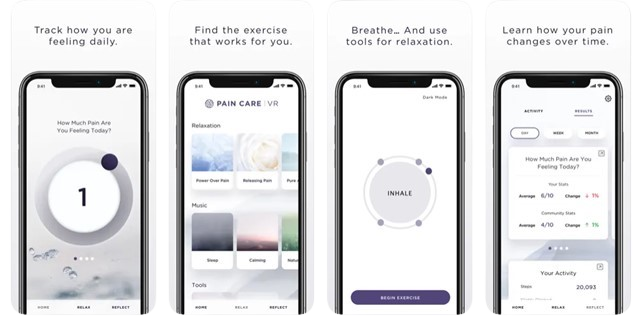
Rationale
Chronic pain among senior citizens is a common issue that needs to be addressed effectively. A quick and efficient response is what’s needed to implement solutions for this management problem. The Pain Care apps are essential medical tools for seniors who suffer from chronic pain. They deliver information on prospective treatments, their negative effects, and if they may harm the elder.
These Apps are based on more than 30 years of investigation into the use of virtual reality in healthcare. They are created by a team completed by a range of professionals: scientists, psychologists, physicians, and patients. The app employs evidence-based, cognitive behavioral techniques for relaxation and mindfulness.
How does the solution work?
These Apps are used as a tool to relieve pain, and they achieve this by means of different activities that sometimes even include virtual reality. Through the Apps, pain relief is achieved and the client learns how to manage it. The program aims to be used together with any other pain treatments in use for creating a complete pain management plan.
The activities offered are:
- Relax exercises
- Breaths activity
- Daily pain score: Average pain scores during the day, week or month and the progression.
- Minutes: Total duration (in mins) of content
- Stats and progress
- Community stats: the above stats captured for community (for sharing)
- Results
Benefits of the solution
Some of the benefits of using this pain management App, are as follows:
- Access to relaxing techniques: Through this app you can expand your skill set for living well with pain by regularly practicing relaxation techniques and pain management practices.
- Pain Care gives you access to a series of guided meditations designed especially for relaxation.
- Listen to music to help you release the tension.
- Boxed Breathing techniques on demand when pain is more intense.
- It helps you reflect:
- By using it you learn to better understand your experience with pain.
- Using the interactive survey wheel to plot how you feel each day and the summary of your results show how your pain affects your mood, sleep and anxiety over time.
- In addition, the app also connects to the Apple Health app, which displays information about your physical activity, allowing for more extensive summaries.
- Pain management necessitates a customized strategy, and one of the most cost-effective approaches is to encourage patients to keep “pain journals.”
- Pain journals not only help healthcare clinicians better identify symptoms and track the success of treatment programs, but they may also help patients comprehend their pain and impact their expectations through active patient participation.
Skills requirements for users
- Touch screen technology knowledge and usage (smartphone, smartwatch)
- Browsing knowledge
- Downloading apps and accessing apps
- Interacting through digital apps
- Searching information
- Function usage
- Data management (Health sector)
- Evaluating data results (Health sector)
- Analyzing data results (Health sector)
- Implementation of solution based on data
Examples:
Care Care, Pain Care App, Curable Pain Relief, PainScale, CatchMyPain, FibroMapp
Follow this link:
https://www.youtube.com/watch?v=T5RQySob7do
Scheduling software
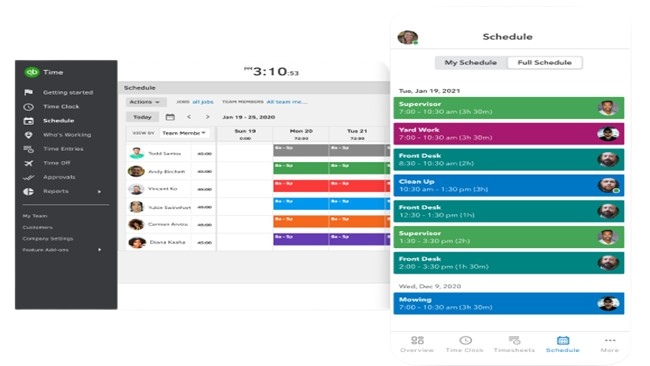
Rationale
Cloud-based appointment scheduling software help medical businesses simplify procedures such as staff management, meetings, reservations, appointments, and customers. A medical office may use the platform to send email or text reminders to patients, as well as reschedule medical appointments using a drag-and-drop interface.
How does the solution work?
Scheduling software is a management tool which patients can use to schedule their appointments to a healthcare professional directly, but also check which doctor is available at what time. Healthcare providers can get rid of the many different methods of saving patient records and use scheduling software to store all data in one place. Healthcare staff can also manage their schedules and allocate particular services to specified designations in order to create a healthy and well-functioning work environment.
Benefits of the solution
- 100% focus
- With the appointment booking system, visits to a healthcare professional could lead to a better experience.
Source : https://www.picktime.com/scheduling-software/medical
Skills requirements for users
- Touch screen technology knowledge and usage (smartphone, smartwatch), laptop
- Browsing knowledge
- Downloading apps and accessing apps
- Downloading software and accessing software (Health sector)
- Interacting through digital software
- Searching information
- Function usage
- Data management (Health sector)
- Data protection (Health sector)
- Privacy protection (Health sector)
Smartphone-based monitoring of jaundice in newborns

Rationale
Every year severe jaundice causes about 114,000 newborn deaths and 178,000 cases of disability worldwide, despite it being a treatable condition. Most cases of neonatal jaundice occur in the first week after birth, and routine screening for early diagnosis has reduced the risks of severe complications. However, screening and accurate diagnosis of the condition requires medical devices of high cost – an analysis done with the bare eye is unreliable.
Features of the solution
Patented technology based on state-of-the-art biomedical optics, provides the best possible estimates of jaundice levels through analysis of images taken on a smartphone camera, correcting for skin pigmentation at the same time. Studies show that this solution is just as effective as the conventional (with the use of commercial devices currently recommended for screening for severely jaundiced newborns) screening methods, requiring only a smartphone (and printed paper card).
This tool allows an early diagnosis of neonatal jaundice requiring treatment. All screening results are then followed up by blood tests to determine the type of treatment required.
Benefits of the solution
Some of the benefits of this solution include:
- Low-cost, reliable, and feasible diagnosis/ screening of jaundice in newborns;
- User-friendly technology, requiring only knowledge of using a smartphone device.
Skills requirements
To use the tool, healthcare workers are required to posses basic knowledge for use of digital (smartphone) solutions: interacting through digital technologies, protecting devices, and navigation through data and digital contents.
Examples of companies producing the tool
neoSCB
Sources:
https://www.ucl.ac.uk/news/2022/jun/app-detecting-jaundice-babies-success-first-major-clinical-trial
Smartwatches

Rationale
Smartwatches are electronic devices, with the design of a watch but, in addition, they are endowed with a series of functionalities defined by the applications supported by its operating system. Normally, these devices have to be linked to another device such as a smartphone or tablet. In addition to providing you the time, they have functions such as measuring heart rate, measuring distances and steps or reading an email, among others.
These devices are attached to any of your wrists and can monitor different aspects of your health, your physical activity, receive calls, monitor your sleep hours, location, etc. They usually come together with an App in which you can see all this data and even show you graphs or alert you of possible health problems.
Moreover, some of them can check your blood oxygen levels. The level of oxygen in your blood is an important indicator of your overall health. It can help you figure out how well your body absorbs oxygen and how much oxygen is provided to it.
These devices can even indicate whether your heart rhythm is showing signs of atrial fibrillation — a serious form of abnormal heart rhythm — or atrial rhythm, which means your heart is beating normally.
How does the solution work?
The first thing to do when you obtain one of these smartwatches is to download its specific App on your mobile phone or tablet and following the steps, link these two devices. When our smartwatch is ready to work with the phone, the only thing left to do is to use it, and this is very easy because it is basically a matter of operating the interface through the touch screen and/or the physical buttons it may have.
Due to the small size of the screen – which is larger than that of a conventional watch and can be different depending the model and brand – that interface differs from the one available on a smartphone to make it easier to use.
Benefits of the solution
- Security- They can alert emergency services in the event of a fall, thanks to a fall sensor. Some models do not have a fall sensor but do have an SOS button to communicate with preconfigured telephones so that these contacts can be quickly alerted. Other models allow you to create a safety perimeter to alert whoever you want in case you leave this perimeter.
- Bigger screen- the screen is larger, minimally changing the dimensions of the smart watch itself. This provides easier use of the buttons and you can see everything clearly at a glance.
- It measures the oxygen in your blood– The level of oxygen in your blood is a key indicator of overall well-being. It can help you understand how well your body is absorbing oxygen, as well as how much oxygen is being delivered to your body.
- Take an EKG with the EKG app– An electrocardiogram (also known as an EKG) is a test that records the timing and strength of the electrical signals that make up the heartbeat. By looking at an EKG, the doctor can get a better picture of your heart rhythm and see if there are any abnormalities.
- Heart rhythm monitoring – It can determine if a person has an irregular heart rhythm, even if they do not have a heart monitor (a fairly invasive procedure), which can actually serve to save a person’s life as it can help an expert determine a diagnosis more easily.
- Boots physical activity– Smartwatches may be driving more people to have their physical activity monitored, looking to meet certain steps a day or using them to review their fitness routines, which can also be valuable to share with medical experts so they can help or offer their perspective on those goals. They usually have the most requested functions to monitor daily physical activity. They can measure distance, speed, pulse, they can also carry compass, accelerometer, altimeter, gyroscope, pedometer, some can even be submerged to be used when doing sports in water, making a very accurate tracking of all the exercise performed.
- Check for atrial fibrillation– A result indicating atrial fibrillation means that the heart is beating at an irregular rate.
- Stress -. They can measure your stress levels by the results you get through the health meters and help you control it by recommending breathing exercises for relaxation. In addition, it monitors the sleep.
Skills requirements for users
- Touch screen technology knowledge and usage (smartphone, smartwatch)
- Browsing knowledge
- Downloading apps and accessing apps
- Connecting devices
- Interacting through digital apps
- Searching information
- Function usage
- Evaluating results (Health sector)
Additional links
How To Use Your Apple Watch Series 7! (Complete Beginners Guide) – YouTube
Fitbit Inspire 2: How to Use for Beginners (Everything You Need to Know) – YouTube
How To Use Your Samsung Galaxy Watch! (Complete Beginners Guide) – YouTube
Examples of companies producing the tool
Apple Inc., Huawei, Samsung, Fitbit.
Software for the assessment of the cortical and trabecular macrostructure in 3D
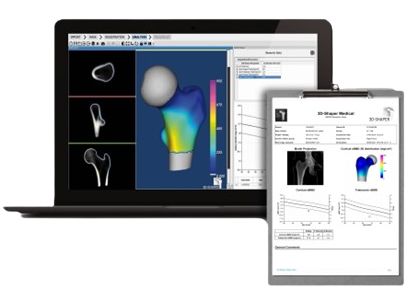
Rationale
A bone densitometry (DXA) scan is an imaging test that measures bone density (strength), providing helpful details about patients’ risk for osteoporosis and bone fractures. Tools offering 3D models instead of standard 2D, provide clinicians with a separate assessment of trabecular and cortical bone, offering additional analysis done through the application of the mathematic function.
Features of the solution
Registering a 3D statistical model DXA scan of the patient, and using a model-based algorithm to create a 3D map of the cortical surface density allows clinicians to assess the cortical and trabecular macrostructure in 3D from a standard DXA scan. The tool offers a 3D analysis of the effects of drug treatments on the cortical and trabecular bone.
Additionally, the tool incorporates a statistical model built from a database of quantitative computed tomography scans. The software registers the statistical models onto the DXA projection of the patient, using the algorithm to maximize the similarity between the projection of the model and the DXA image. The final result of the analysis is the estimated cortical thickness and density, done by fitting a mathematic function onto the density profiles measured along the normal vector at each vertex of the femoral shape.
Benefits of the solution
The benefits of this solution include:
- Visualization of the femoral shape and density in 3D;
- Detailed measurements, not being possible to perform in 2D;
- Comparing measurements with normative data;
- Monitoring of the measurements;
- Integrated workflow – the tools is connected to the center’s network or DXA computer;
- Automated report generation
Skills requirements (to use the solutions by healthcare and social care employees)
Apart from professional knowledge, this solution requires digital competences from the healthcare workers, including: managing data, information and digital content, re-elaborating on data and digital contents, evaluating data and skills related to safety and protecting devices.
Examples of companies producing the tool
Sources:
https://www.3d-shaper.com/en/index.html
Stabilizing Utensils

Rationale
Many people’s hands get shakier as a result of conditions including arthritis and Parkinson’s. This might make it difficult and frustrating for them to consume the meals they enjoy. Stabilizing Utensils are designed to aid the ones with tremors by preventing them from spilling food and allowing them to enjoy their meals more effortlessly.
How does the solution work?
The spoons are self-stabilizing utensils that help with hand tremor. This non-invasive assistance equipment comes with a stabilizing handle, a rechargeable battery, and different attachments like a soup spoon, a regular spoon or a fork. A microprocessor and two motors incorporated in the handle serve as a sensor mechanism, detecting tremor direction and moving the utensil attachment in the opposite direction
They are designed not to be very heavy, most of them have weighs around 100 grams and they are practical designed for usage in restaurants, social settings, and at home. They work with rechargeable battery that can operate for 90 minutes and some of them even switches off automatically when the spoon is placed face-down.
Benefits of the solution
This product is very beneficial for people who have Parkinson’s disease or any disease or disability that does not allow them to eat normally. With the use of this tools they can eat again without any problem, correcting the tremors.
In addition, it is practical and easy to carry anywhere, which greatly facilitates its use in different places. This makes it very practical and it is easy to make it an essential product in the daily life of affected people.
Skills requirements
Know how to assemble, disassemble and load it. No extra particular skill requirements are needed.
Examples
Gyenno Steady Spoon, Liftware, BunMo, Vive Weighted Utensils
Stress Relief Wearable Devices

Rationale
Stress and/or lack of sleep can disrupt and unbalance the nervous system, especially when it’s chronic. When we are feeling stressed, the sympathetic branch of our nervous system is activated. That stress response leaves us feeling tired, distracted, overwhelmed, and makes it difficult to sleep. Relief devices will have a direct influence on your capacity to sleep better, focus on the work at hand, and recover from worry and stress more quickly.
Rather than tracking your biometrics, this technology is proven to actively improve your health. As it strengthens and rebalances your autonomic nervous system, your heart rate variability (HRV) improves – which means you’re building your resilience to stress. So you spend less time in fight-or-flight mode and get more time to rest and digest. Over time, your body learns to recover from stress more quickly, so you can relax, sleep better, and find deep, meaningful focus – anytime and anywhere.
Source :
https://apolloneuro.com/pages/how-to-use-for-stress
How does the solution work?
Relief devices are wearable objects that uses gentle vibrations (scientifically proven touch therapy) to restore nervous system equilibrium and, as a result, increase your body’s stress resistance. It improves your resilience to stress through novel touch therapy, usually working in together with an specific mobile app. It works by signalling safety to the body through your sense of touch, restoring balance to the nervous system.
To use these type of devices is very easy, wear the device on your ankle or wrist, or wherever you like by clipping it to your clothing. Select your mode in the app, such as Sleep and Renew or Clear and Focused, and it will deliver gentle vibrations that help you achieve your goal and transition through your day in a calmer, more balanced state.
Source :
https://apolloneuro.com/products/apollo-neuro
Benefits of the solution
The efficacy has been validated in a number of independent and university-led trials, and there are more studies in progress focused on stress-related conditions.
- Improved quality of sleep – Those who use it consistently (3+ hours a day, 5+ days a week, during the day and night) over 3 months see the biggest improvements in sleep and cardiovascular recovery metrics.
- Increased HRV and cognitive performance.
- Less stress and burnout
- Easier access to meditation – Both experienced and naive meditators achieve significantly deeper meditative states.
- Improved athletic recovery
- Improve Symptoms in PTSD- The use over 2 weeks significantly improved symptom scores in subjects with PTSD. Change in PTSD symptoms and HRV.
Source :
https://apolloneuro.com/pages/studies-roundup
Skills requirements
- Touch screen technology knowledge and usage (smartphone, tablet)
- Browsing knowledge
- Downloading apps and accessing
- Interacting through digital apps
- Searching information
- Function usage
- Evaluating results (Health sector)
Examples of companies producing the tool
Apollo, Sensenate 2, Cove, Muse 2, Embr, Wave 2
Symptom checkers
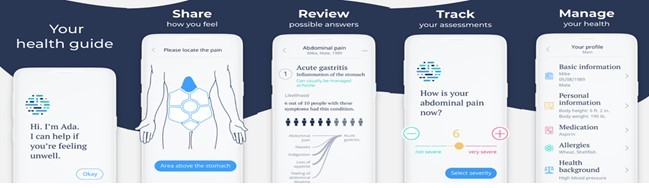
Rationale
Many people can have a medical concern or a medical problem, but not having the time to book an appointment to a specialist. A.I. works like a chatbot with a human touch. It features a basic, seamless design that is user-friendly and incredibly easy to browse. It will begin by asking only one symptom, which will prompt the A.I. to ask further questions, eventually leading to the diagnosis. At the conclusion of its evaluation, it presents some of the most likely conditions connected with the symptoms.
How does the solution work?
Symptom checkers are Apps or Websites, where the user can add the symptom he/she faces, being then provided with an instant diagnostic. The user need to download the app to the device/ enter the website and provide all the information that is asked. Symptom checkers will ask about user’s age, weight, past and actual health issues, symptoms, etc. Finally, with all the information and using artificial intelligence, the App/website will provide you with the most likely diagnostics and the solutions to it.
Benefits of the solution
Some of the benefits of this applications for the users are as follows
- In person visits reducement (Health sector) – After the Covid-19 pandemic and during the yearly flu season, it can be challenging for healthcare providers to assure staff and patient safety. These applications can help patients define possible health issues themselves, thus reducing unnecessary in-person visits.
- Self assessment (Health sector) – Before an actual visit to a healthcare specialist, a patient can self-assess his/her own health problems or concerns, informing later the specialist of their history and symptoms.
- Health data record (Health sector) – Healthcare specialists can use these data recordings to retrieve past patient information in order to make safe diagnoses securing patient safety.
- Self care – A patient can understand their symptoms without having to make unnecessary trips to a doctor.
It poses a series of questions that are personalized by its algorithm based on the responses from each user. It then uses that information to suggest possible health issues and proposes next steps, such as making an appointment or going to an emergency room.
Skills requirements for users
- Touch screen technology knowledge and usage (smartphone, tablet)
- Browsing knowledge
- Downloading apps and accessing apps
- Interacting through digital apps
- Searching information
- Function usage knowledge
- Evaluating options/ results
Telemedicine Apps

Rationale
When a patient has an odd discomfort or pain, instead of wasting time searching for a doctor or specialist they can easily access different Medical Apps and find the service of many professionals. These apps have database of genuine doctors so that the user doesn’t need to spend time looking for them. In addition, patients may take action with these apps, which connects them with a physician who can answer any health-related question. The physicians will provide the patient with practical suggestions to help them feel better as soon as possible without having to visit the doctor.
How does the solution work?
This tool connects knowledgeable medical professionals with people who need their services. They offer a fast and free service giving immediate access to this online network of amazing doctors’ value. Plus, you can ask questions and get real answers from real doctors with real opinions from real experience instantly.
Some of examples of services that can be found in these Apps are:
- Primary Care Appointment
- Urgent Care
- Chronic Medice
- Sexual Health
- Mental and Behavioral health
- Travel medicine
Through the app customers can contact the professionals they need and choose location and time for their appointment. In addition, app allows to chat with professionals and get more than one opinion at a time about the raised problem. All this while always maintaining data privacy and in a secure and fast way.
Benefits of the solution
Accessibility
One advantage over the traditional medical service is that this available 24 hours a day so it can provide care during all hours of the day and be more practical and efficient. In addition, this service does not force any of its customers to adjust their employment or education hours in order to attend their appointments, so they are less likely to end up going to an emergency room. The Apps empower customers by allowing them to obtain healthcare solutions on their own time.
Affordability
Due to the ongoing cost issue in the medical services, excellent options such as telemedicine services are attractive for another reason: they are reasonably priced.
Their structure makes high-quality alternatives available and thanks to their AI and other technology components which automate many laborious and monotonous healthcare-related tasks, both members and physicians benefit from this. By reducing time and effort, costs are significantly reduced.
Protecting the Privacy of Sensitive Digital Data
HealthTap is a secure company with a solid infrastructure that protects its clients’ data. It contains technological tools that are secure and effective. This frees up the company’s research and development staff to focus on other objectives, such as expanding the company’s network of certified healthcare professionals and becoming more efficient.
Skills requirements for users/ healthcare staff
Touch screen technology knowledge and usage (smartphone, smartwatch)
Browsing knowledge
Downloading apps and accessing apps
Interacting through digital apps
Searching information
Function usage
Evaluating data results (Health sector)
Analyzing data results (Health sector)
Implementing solutions based on data evaluation (Health sector)
Examples
HelthTap
DIGITAL SOLUTIONS FOR HEALTH CARE
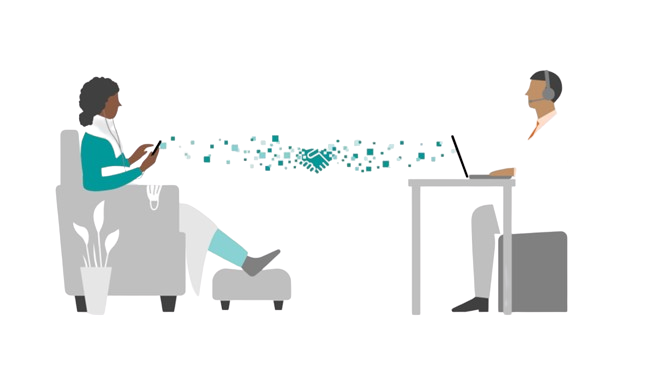
Virtual patient visits
Rationale
The ability of health systems to engage virtually with patients, assess their needs and direct them towards treatment and care is not new, but the COVID-19 pandemic has made the need for such care more evident.
Features of the solution
Digital solutions for virtual patient visits support patients to reach their physician virtually. Both patients and physicians access the solution through digital devices.
The patient creates an account, to which he adds his personal information, as well as demographics. Through the solution, the patient can schedule an appointment with the physician they need, in a flexible way. While in the virtual waiting room, patients can fill out pre-defined health-related questionnaires.
The visits are performed with video chatting. After the visit, the physician sends notes from the discussion to the patient via email. Physicians can prioritize patient visits, based on ranking, as results from the questionnaire and their waiting time.
Benefits of the solution
The solution can facilitate the expansion of patient access to care, by decreasing the probability of appointment availability issues, such as time to travel and in the waiting room.
In this context, patients can benefit by avoiding travel costs or even commuting.
Also, the solution helps physicians address routine health issues remotely, by performing virtual visits with low-risk patients or checking chronic patients, allowing them to have more office time available for more serious cases.
Additionally, with virtual visits, both patients and healthcare professionals avoid unnecessary exposure to viruses and other contagious diseases.
Skills requirements
The ability to use smart mobile devices (phone, tablet) is necessary for the users (patients and healthcare professionals).
All users must be able to use digital features, such as video calls.
Users must be able to understand how to operate the solution with credentials and be careful regarding data privacy.
Introductory video
Examples of companies producing the tool
Siemens: “eHealth Virtual Visit” https://www.siemens-healthineers.com/gr/digital-health-solutions/ehealth-solutions/virtual-visit